ShopDreamUp AI ArtDreamUp
Deviation Actions
Description
1. Draw/find a sketch or lineart that you want to color in Open Canvas. In OC1.1, the layers have the multiply property, meaning that all the white each of the layers acts transparent. This allows you to color under your line art, or over it. Either way it will be seen.
2. After you get your sketch all pretty and ready to be colored, lay down your base colors on a new layer. To do this it is best to disable transparency by clicking the thing shown in figure 1.1.
To pick a skin color, I usually pick something of an orangy-red hue. Of course the best way to get a base color for skin is a photo, since that is what you are trying to imitate. But since I am too lazy to find one, I am going to guess! Yay guessing! At this step I also expanded the sketch a little bit. Since it was on another layer it was easy! I also saved my palette, a good thing to do!
3. Now you can either enable the transparency again, or keep it disabled depending on what style you want to finish your sketch with. If you want to do cell style, keep it disabled and add your highlights/shadows. I however will be continuing this tutorial with a more painted style and that requires that you enable it again.
Choose a darker, more saturated color for the shadows (something to the bottom right of your base color in color window).
For the darker shadows, try making the color a more redish hue.
Lastly for the darkest shadows go over the darkest color with a dark low saturated blue/purple. Then use the eyedropper to get that color. Use the pen pressure of your tablet to shade the lightest shadows first, then work your way to the darkest of the shadows such as the ones of the neck.
After that work with the highlights, with a color lighter and less saturated than your base color (up and left).
For the hair I used a very bright version of the color of the base color, for Okiryn I used white since his hair is black. Then I made very light quick strokes with a 4px size brush. I went over the places where it should be lightest more than once, and the places with the darkest highlights only once or twice.
When I finished with the highlights, I used a darker, almost black color of the same size. After that I used a larger brush to go over some of the highlights where it should have been darker. This softened the look of the hair. I used the same technique for the fur.
With the lips I just used a dark red for the top lip, and a browny-pink for the bottom with the lightest color of the skin used for highlighting.
Lastly I got rid of the palette and saved! Then I was done, YAY!
2. After you get your sketch all pretty and ready to be colored, lay down your base colors on a new layer. To do this it is best to disable transparency by clicking the thing shown in figure 1.1.
To pick a skin color, I usually pick something of an orangy-red hue. Of course the best way to get a base color for skin is a photo, since that is what you are trying to imitate. But since I am too lazy to find one, I am going to guess! Yay guessing! At this step I also expanded the sketch a little bit. Since it was on another layer it was easy! I also saved my palette, a good thing to do!
3. Now you can either enable the transparency again, or keep it disabled depending on what style you want to finish your sketch with. If you want to do cell style, keep it disabled and add your highlights/shadows. I however will be continuing this tutorial with a more painted style and that requires that you enable it again.
Choose a darker, more saturated color for the shadows (something to the bottom right of your base color in color window).
For the darker shadows, try making the color a more redish hue.
Lastly for the darkest shadows go over the darkest color with a dark low saturated blue/purple. Then use the eyedropper to get that color. Use the pen pressure of your tablet to shade the lightest shadows first, then work your way to the darkest of the shadows such as the ones of the neck.
After that work with the highlights, with a color lighter and less saturated than your base color (up and left).
For the hair I used a very bright version of the color of the base color, for Okiryn I used white since his hair is black. Then I made very light quick strokes with a 4px size brush. I went over the places where it should be lightest more than once, and the places with the darkest highlights only once or twice.
When I finished with the highlights, I used a darker, almost black color of the same size. After that I used a larger brush to go over some of the highlights where it should have been darker. This softened the look of the hair. I used the same technique for the fur.
With the lips I just used a dark red for the top lip, and a browny-pink for the bottom with the lightest color of the skin used for highlighting.
Lastly I got rid of the palette and saved! Then I was done, YAY!
Image size
500x1691px 407.64 KB
© 2007 - 2024 Wotwot
Comments37
Join the community to add your comment. Already a deviant? Log In
*Sucks your skills dry*
Bashi: Agh! Why can I still not draw?!!!
WD: Because you aren't her....
Bashi: NOOOOOO~!!!!!!
Erika: Calm down Bashi...
Calm down Bashi...
Bashi: Agh! Why can I still not draw?!!!
WD: Because you aren't her....
Bashi: NOOOOOO~!!!!!!
Erika:
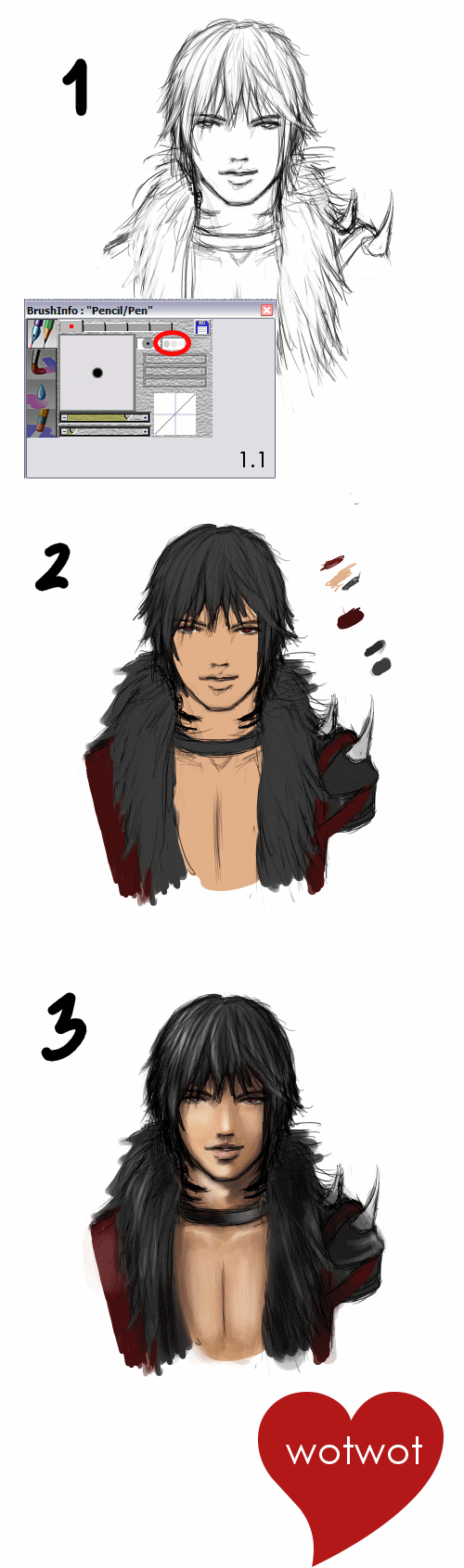
![[OPEN] Adoptable 113322](https://images-wixmp-ed30a86b8c4ca887773594c2.wixmp.com/f/b4e99ed3-6f2b-438a-95e5-5b9665689ba2/dgo53gl-12bf60e1-3aa4-42d4-814e-c45538b67880.png/v1/fit/w_375,h_498,q_70,strp/_open__adoptable_113322_by_domanic7_dgo53gl-375w.jpg?token=eyJ0eXAiOiJKV1QiLCJhbGciOiJIUzI1NiJ9.eyJzdWIiOiJ1cm46YXBwOjdlMGQxODg5ODIyNjQzNzNhNWYwZDQxNWVhMGQyNmUwIiwiaXNzIjoidXJuOmFwcDo3ZTBkMTg4OTgyMjY0MzczYTVmMGQ0MTVlYTBkMjZlMCIsIm9iaiI6W1t7ImhlaWdodCI6Ijw9MTIzMiIsInBhdGgiOiJcL2ZcL2I0ZTk5ZWQzLTZmMmItNDM4YS05NWU1LTViOTY2NTY4OWJhMlwvZGdvNTNnbC0xMmJmNjBlMS0zYWE0LTQyZDQtODE0ZS1jNDU1MzhiNjc4ODAucG5nIiwid2lkdGgiOiI8PTkyOCJ9XV0sImF1ZCI6WyJ1cm46c2VydmljZTppbWFnZS5vcGVyYXRpb25zIl19.w6_0Rjaumi92P0sI8XiqeW-btYzn-3PecCq2c-O24bU)









![[closed] white hair gang](https://images-wixmp-ed30a86b8c4ca887773594c2.wixmp.com/f/028e6b61-d812-47a5-977f-b509dd23a733/dcsuw54-d237be28-3f4f-487d-9780-47dc553f80a1.png/v1/crop/w_184)
![[Closed] Adopts Batch1](https://images-wixmp-ed30a86b8c4ca887773594c2.wixmp.com/f/028e6b61-d812-47a5-977f-b509dd23a733/dcpejmm-fc8cfb46-c08a-424a-8c7e-bc2416b98737.jpg/v1/crop/w_184)





















